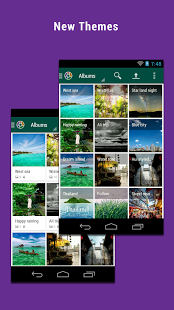Premium License for PICASATOOL 1.1.2
Paid Version
Publisher Description
This App doesn't work alone. It works with "Tool for Picasa, Google+ Photo" free app. Please install that App with this license app!
PicasaTool will detect this License App and activate itself with premium features as below:
■ No Advs any more, have a clean interface.
■ Download photos in original size.
■ Unlimited offline albums.
■ Moving photos from one album to another easily.
■ Slide show for both online and offline albums.
■ More Slide show effects (Push, Fading).
■ Play videos online.
■ Set default landing tab in settings.
■ More photo editing features enabled.
■ More resize options.
■ Offline albums are visible in Gallery, QuickPic apps.
Check http://bit.ly/picasa_tool_help_lic for help, if you have any other question/issue, please do not hesitate to send mail to coliferlab@gmail.com!
We'll help you get fixed ASAP :-)
NOTE!!
- Go to PicasaTool "License" screen to check license activation. If Erorr 023 prompts, try uninstall/reinstall license app and try again.
- Or EXIT(use 'Back' key) and RE-LAUNCH PicasaTool to get it activated automatically. (REBOOT the phone if required)
Online help for key
-------
http://bit.ly/picasa_tool_help_lic
**Please KEEP license app installed, otherwise the premium features will be deactivated automatically.**
You don't need a key text to enter, the apk is the key.
About Premium License for PICASATOOL
Premium License for PICASATOOL is a paid app for Android published in the Components & Libraries list of apps, part of Development.
The company that develops Premium License for PICASATOOL is COLIFER LAB. The latest version released by its developer is 1.1.2. This app was rated by 1 users of our site and has an average rating of 4.5.
To install Premium License for PICASATOOL on your Android device, just click the green Continue To App button above to start the installation process. The app is listed on our website since 2013-06-21 and was downloaded 538 times. We have already checked if the download link is safe, however for your own protection we recommend that you scan the downloaded app with your antivirus. Your antivirus may detect the Premium License for PICASATOOL as malware as malware if the download link to com.coliferlab.picasatool.lictwo is broken.
How to install Premium License for PICASATOOL on your Android device:
- Click on the Continue To App button on our website. This will redirect you to Google Play.
- Once the Premium License for PICASATOOL is shown in the Google Play listing of your Android device, you can start its download and installation. Tap on the Install button located below the search bar and to the right of the app icon.
- A pop-up window with the permissions required by Premium License for PICASATOOL will be shown. Click on Accept to continue the process.
- Premium License for PICASATOOL will be downloaded onto your device, displaying a progress. Once the download completes, the installation will start and you'll get a notification after the installation is finished.